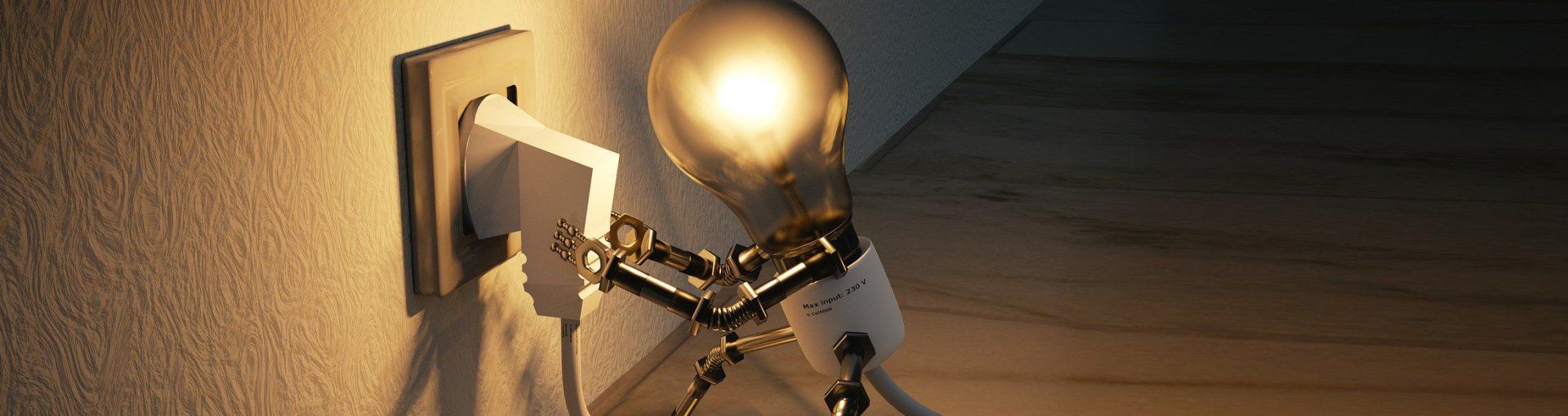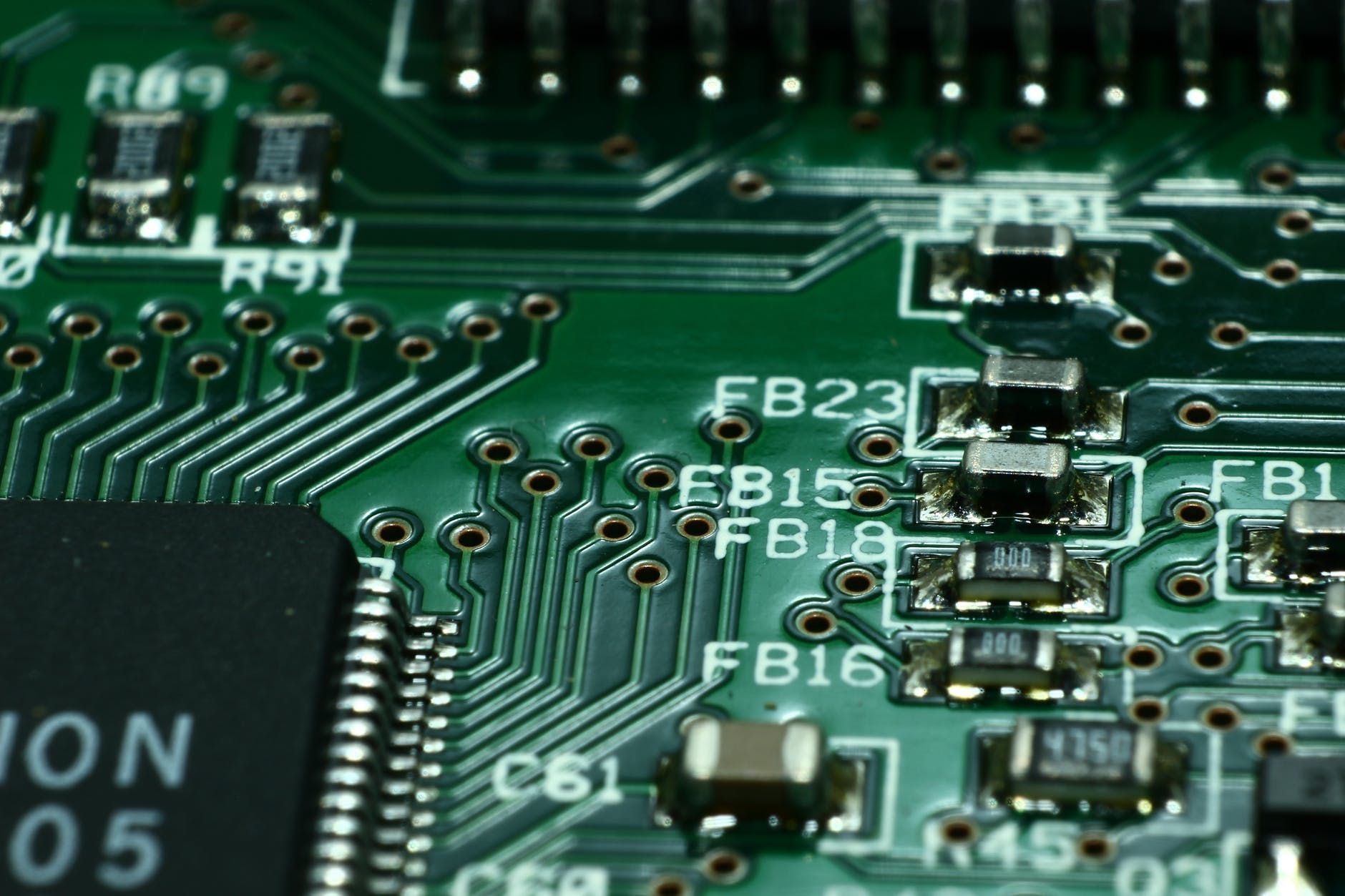WHEN ORDERING PARTS, HOW MUCH OVERAGE SHOULD WE PURCHASE?
The art and science of electrical component buying go hand in hand. The "art" element is when you establish and keep up the business ties with the distributors and suppliers of the components you want. This requires patience and skill.
The "science" involved in procurement operations is the recognition and application of best practices. Building this best practice knowledge requires asking lots of questions and then selecting the most pertinent information from the responses.
"How much overage should I buy when ordering parts?" is one of the most frequently asked questions in component sourcing. Overage is generally thought of as the extra parts you believe you might need to finish a production run. This could range from tens to even hundreds of parts, depending on your circumstances.
Production waste, defective or out-of-spec parts, inventory requirements for spare parts, projected part shortages, end-of-life (EOL) announcements, anticipated price increases, delivery delays, and other factors are a few of the justifications for buying too many components.
What We've learned
These difficult purchasing circumstances can sometimes occur simultaneously. As an illustration, the recent pandemic resulted in a shortage of labor, which slowed down manufacturing lines and produced shortages. Delivery issues made these shortages worse. Due to the shortages, purchasing departments placed excessive orders, which increased pricing pressure. Additionally, the excessive ordering lengthened delivery times and resulted in inventory accumulations. These stockpiles are currently being sold off at a loss.
Is overbuying therefore a wise move, especially in light of the fact that a scarcity of purchased components is one of the primary causes of late product delivery? And what standards should you use when figuring overages? It's far easier to ask than to answer those questions, and a lot depends on your particular production environment. So, let's go through the possible scenarios one by one.
Prototypes
Your part requirements shouldn't be a problem if you're an engineer working on a prototype. It might be a good idea to add one or two more pieces in a specific order, especially if overloading the board during testing could cause it to burn up or become static-fried. However, in general, you ought to be able to locate what you require, even though you won't be able to take advantage of any discounts for large orders.
Small Test Run
The requirement for component increases when you move through the prototype stage and ramp up to creating beta or sample volumes of your product. There are two schools of thinking, but the common norm is 5% overage. One is that, as a result of improper handling or other production errors, smaller-sized components typically require greater overage. The other is that less overage is typically needed for more expensive components since greater care is taken to prevent loss. 5% is a decent overage to bear in mind in either case.
Automation in small batches
A reasonably safe aim is 5 to 10% overage, based on the same considerations as with a short test run batch, if all you need are scheduled small production runs of boards made by your own facility's in-house manufacturing personnel. Although it's wise to plan for spoilage, production mistakes, shipping damage, etc., small runs let you keep a close eye on the quality of your production and your supply of parts. Therefore, paying attention to the minutiae might truly pay off at this level.
Manufacturing on contract
You graduate to automated component putting or insertion via machine when you reach this level of manufacturing. Whether you are procuring the components, or the manufacturer is, most manufacturers often want complete reels for small passive components that will be machine inserted. In either case, overage needs can often vary from 10% to 20%.
Again, the price or size of the various parts may be an exception. More care should be taken when handling and mounting expensive components, such as CPUs, to prevent spoiling. Larger parts are frequently mounted by hand as well because problems with automatic insertion machines are less likely to occur. For costlier or larger components, the normal rule is for 5% overage.
Conclusion
When buying electronic components, it's a good idea to order a little extra. However, as with other business practices, the best quantity to order extra will depend on your personal circumstances, as well as component availability at the time and commercial realities