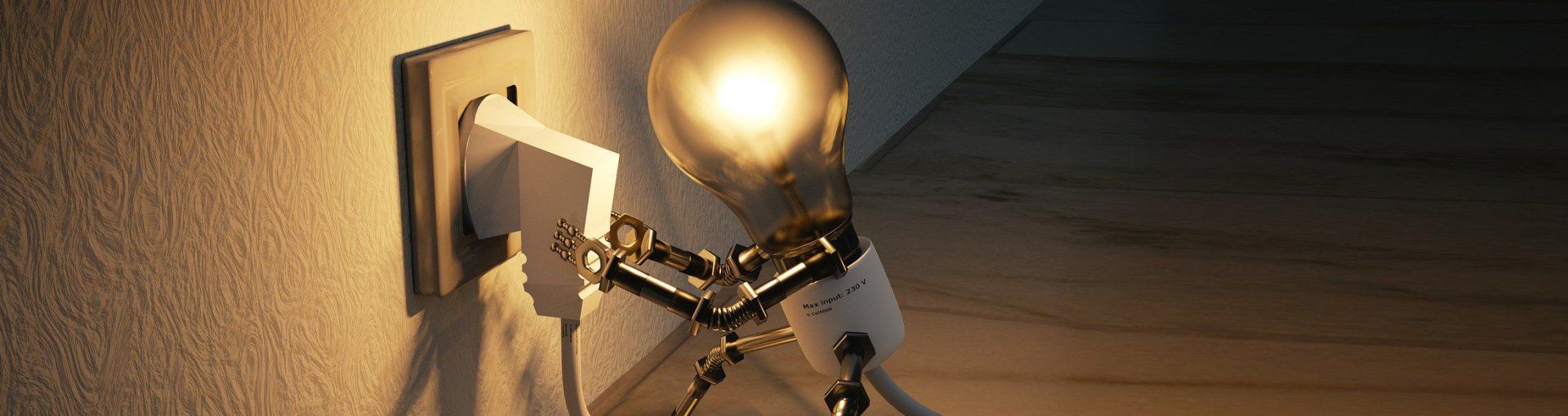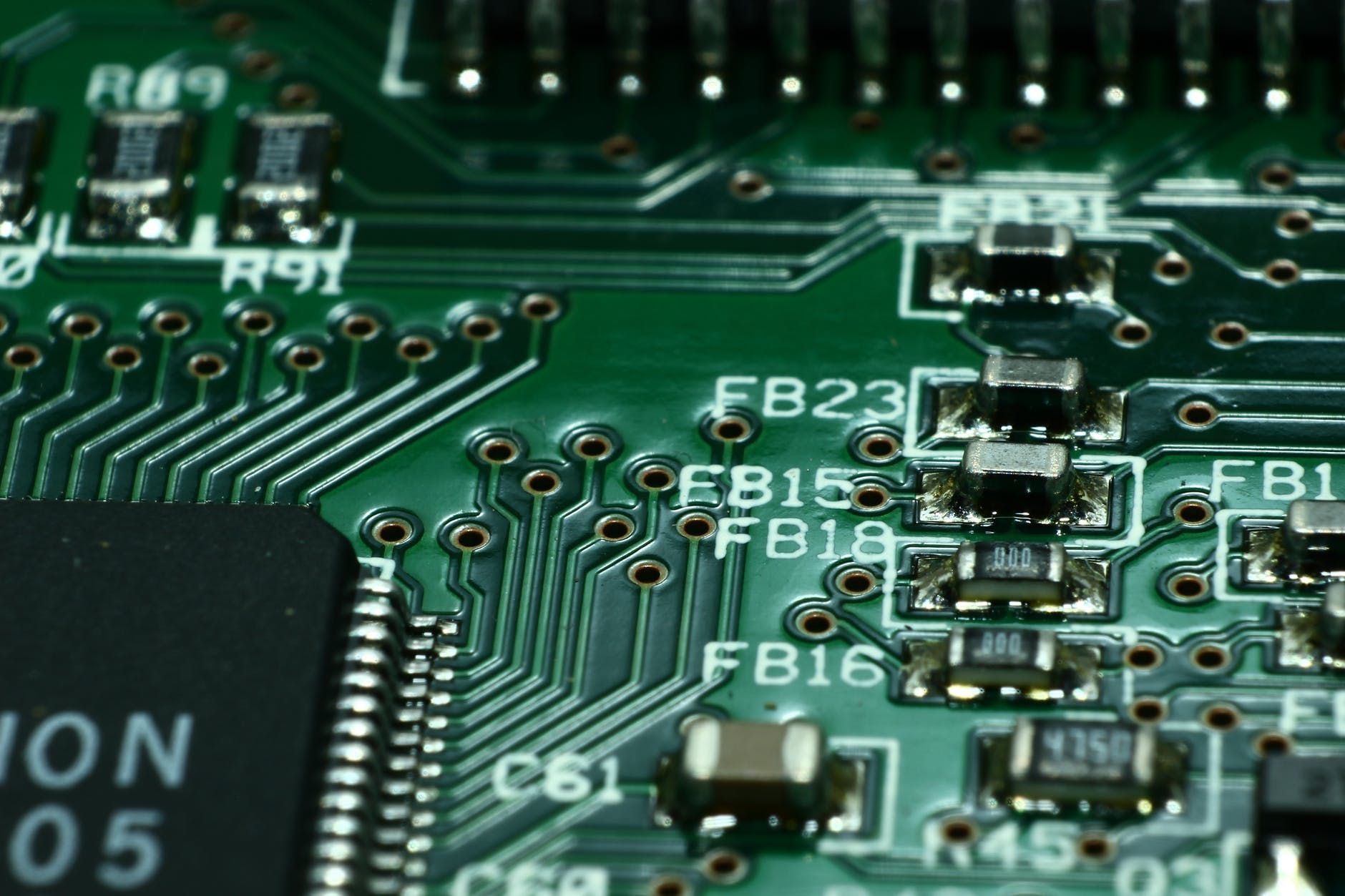Everything you should know about IR sensors
By going over their operation and use in various sectors, IR sensors will be discussed in length in this article.
IR sensors are widely utilized in a variety of applications, from domestic appliances to industrial machinery, and they operate by emitting infrared radiation. However, how does an IR sensor operate and what are some of its uses?
This article offers a thorough overview of IR sensors by exploring their varieties, uses, and operating principles. The article concludes with a discussion of how to interface an IR sensor with an Arduino, as well as some information on the benefits and drawbacks of IR sensors, as well as advice for debugging them.
Overview of IR Sensors
Electronic tools known as infrared (IR) sensors can determine an object's temperature or detect its presence. IR sensors typically work by detecting thermal radiation. These electromagnetic radiations, which are classified as infrared, are not visible to the human eye. As a result, we are not aware of this radiation in our daily lives.
There are various types of IR sensors that can be utilized for a wide range of applications, including robots, security systems, and other automation tasks.
The Operation of IR Sensors
An IR sensor's operation is based on the transmission and receiving of infrared light. It is made up of a receiver that picks up IR radiation and a transmitter that emits IR radiation.
It is important to remember that the transmitter and receiver need to operate at the same wavelength. This is due to the fact that the system will not operate as intended if the receiver has a different operating wavelength and so is unable to detect the IR radiation released by the transmitter.
Transmitter
An infrared LED (light emitting diode), which emits infrared radiation when powered by electricity, makes up the transmitter component. The object that has to be detected is then exposed to this radiation.
Receiver
An infrared radiation-sensitive semiconductor device called a photodiode makes up the reception portion of an IR sensor. An electric current is created when the LED's infrared radiation strikes a photodiode. This electric current is subsequently amplified and transformed into a voltage signal. The required output is then activated using this voltage signal.
Different IR Sensors
There are various types of IR sensors used for various applications, depending on the wavelength, size, voltage, etc. On the market, a variety of IR sensors are available. Active and passive IR sensors are the two types of IR sensors that are most frequently utilized.
Infrared Active Sensors
The most popular IR sensors are active IR sensors. As previously mentioned, they are made up of an infrared LED and a phototransistor. These sensors are employed to find nearby things when they are present.
Active IR sensors are frequently used in everyday household items like TV remote controls and break beam sensors, where a source transmits the IR signal, and a receiver detects it and reacts appropriately.
Another kind of active infrared sensor used to identify objects at a distance is the laser IR sensor. They frequently find use in military applications and identify objects using an infrared laser beam.
Infrared Passive Sensors
On the other hand, passive IR sensors merely have an IR receiver and do not produce any radiation. Instead, they look for infrared emissions from nearby objects. Systems for safety and security frequently employ these sensors.
Thermal IR sensors and quantum IR sensors are the two different categories of passive infrared sensors.
Temperature IR Sensors
An infrared sensor that measures temperature is known as an IR temperature sensor. These sensors work by picking up infrared thermal radiation released by nearby objects. The temperature of the object is then determined using this radiation.
It is usual practice to use an IR temperature sensor to gauge an object's temperature without coming into direct touch with it. These sensors are frequently employed in industrial applications including temperature monitoring and flame detection, as well as in thermographic cameras, medical imaging, and other fields.
IR Quantum Sensors
A quantum IR (Infrared) sensor uses the quantum mechanical features of molecules to identify and quantify infrared photons. It is used to gauge the temperature, motion, and other physical characteristics of the surroundings.
Quantum IR sensors offer superior accuracy over a larger range of temperatures, higher sensitivity, and the capacity to detect IR radiation over a wider frequency range as compared to thermal IR sensors. Quantum IR sensors are thus well suited for industrial applications where great accuracy and reliability are crucial.
Remote sensing, industrial sensing, and medical imaging are some of the common uses for quantum IR sensors. They are used in industrial sensing to track temperature and motion and in medical imaging to find tumors and other abnormalities. They are used in remote sensing to gauge environmental factors like air pressure, humidity, and temperature.
The benefits of IR sensors
Utilizing IR sensors has a number of benefits. The following are some of the most noteworthy benefits of IR sensors:
Lightweight and compact Construction
Because IR sensors are compact and light, they are simple to deploy in situations where weight is an issue, like missile guiding systems. Additionally, the lack of moving elements in these sensors eliminates the need for routine maintenance.
Relatively affordable
Because they are reasonably priced, infrared sensors are the best option for do-it-yourself projects and other small-scale applications where cost is a deciding factor.
Multifunctionality
Although infrared sensors are most often employed to detect infrared heat radiations, they have a wide range of uses. These sensors can be used for a variety of purposes, including body temperature measurement, object detection, night vision, thermal imaging, and autonomous navigation systems.
High Precision
If the correct sensor is used and the calibration is optimized, infrared sensors are very accurate and dependable at detecting radiation. Due to this, these sensors are also utilized in crucial applications such as missile directing systems, autonomous navigation, etc.
The use of IR sensors
There are numerous applications for IR sensors. The following are some of the most typical uses for IR sensors:
Security Measures
To identify intruders, security systems frequently employ IR sensors. These sensors enable the security system to be fitted with night vision, allowing for the monitoring and detection of any unauthorized movement in the vicinity.
In addition to using night vision, infrared sensors are also utilized to image an object's temperature. In this method, the IR sensor measures the heat produced at various points on an item and generates a digital image that displays the temperature variations. Military and commercial applications are where it is most frequently employed.
Navigation
In robotics projects, IR sensors are utilized to locate things and manoeuvre around them. In this kind of IR sensor, the device emits an IR signal and then gauges how much radiation returns after striking the target item. This aids the system's ability to recognize objects and steer clear of them.
In missile directing systems, long-range laser infrared sensors are also employed. This technology guides the missile in accordance with the infrared radiation (often heat) that the target emits.
Measurement of Temperature
IR sensors can be used to gauge an object's temperature, as in the case of IR thermometers that gauge body temperature using an IR temperature sensor.
Systems for fire safety
IR sensors are perfect for fire protection systems since they can measure temperature and produce an electric signal via IR Sensor Arduino. These sensors have the ability to recognise a flame and activate the fire protection system, such as water sprinklers, automatically.
Common Issues of IR sensor
Despite being dependable and accurate, IR sensors occasionally experience typical issues that can impair their functionality.
Other infrared sources, such as sunshine or fluorescent lights, can interfere with IR sensors. The IR signal is weakened by these interferences, making it challenging for the IR receiver to pick up the actual signal. The sensor becomes damaged as a result, producing incorrect output.
Therefore, it is usually recommended to employ IR sensors in closed locations or to use an encasing to shield them from outside signals.
False positives
Electrical interference or other kinds of interference might cause IR sensors to pick up erroneous signals. False detections are typically caused by the sensor's high sensitivity. For instance, a badly calibrated IR temperature sensor fitted to detect flames may be able to detect a small rise in ambient temperature and alert the IR sensor Arduino to turn on the fire safety system.
Limited range
Due to their restricted range, IR sensors may not be able to detect items that are not in their direct line of sight. Standard IR sensors typically operate in the line of sight, despite the fact that laser IR sensors have a wider operating range. A typical illustration is a TV remote control that won't work unless it's aimed at the IR receiver.
It is crucial to resolve false detections by troubleshooting the sensor because these typical issues can be annoying and interfere with the system's correct operation.
Tips for Fixing IR Sensor Issues
Here are some troubleshooting suggestions for IR sensors that can be of assistance:
- Make sure the IR sensor is connected and installed correctly.
- Make sure there aren't any more infrared sources nearby that could be interfering.
- Connect the IR sensor on the IR sensor Arduino to the microcontroller using a shielded connection.
- Ensure that the objects the IR sensor is detecting are in direct line of sight.
- To make sure the IR sensor is accurately detecting things and avoiding false detection, adjust its sensitivity.
Conclusion
There are several uses for the flexible and effective sensing technology known as infrared sensors. They are helpful for a variety of industries, from home automation to industrial process control, because they can detect motion, temperature, pressure, humidity, and light. To achieve the greatest results while utilizing an IR sensor, it is crucial to choose the appropriate kind and create a suitable arrangement.